There are many different web browsers on the market, but two of the most popular are Google Chrome and Microsoft Edge. Both browsers have their pros and cons, so it may be difficult to decide which one is better. In this blog post, we will compare Google Chrome and Microsoft Edge in terms of speed, security, features, and more to help you decide which browser is right for you!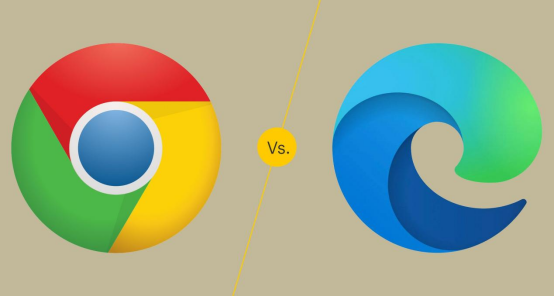
Comparison Between Google Chrome & Microsoft Edge
When you want to choose a browser, you may want to know all about it. Here we will compare Google Chrome and Microsoft Edge on different aspects so that you can make an informed decision.
Speed and performance
One of the most important factors to consider when choosing a web browser is speed and performance. The new version of the Chrome engine makes it faster, lightning responsive, and easy to connect to all web pages even on older computers. Microsoft Edge is not as fast as Chrome though, especially at startup. But Microsoft Edge consumes fewer resources than Chrome, meaning that Chrome wastes more RAM. For example, with 60 tabs open, Chrome uses 3.7 GB, while Edge uses only 2.9.
Security
Both browsers have built-in security features that help protect you from online threats like malware and phishing attacks. However, Edge does have an advantage over Chrome when it comes to privacy. That’s because Microsoft Edge has a “Do Not Track” feature that prevents advertisers from tracking your online activity.
Features
Both Google Chrome and Microsoft Edge provide a plethora of fantastic features. However, Chrome offers more extensions and plugins than Edge. Extensions are small programs that you can add to your browser to add new features or customize your browsing experience. For example, there are extensions that can block ads, track prices, and even take screenshots. Plugins are similar to extensions, but they are usually larger programs that need to be installed separately from the browser.
Ease of use
Google Chrome and Microsoft Edge are both easy to use. But in comparison, Chrome is more user-friendly because it has a simpler interface. Edge can be a little confusing for new users because it has more customization options.
Quick access to information
Both browsers provide quick access to information, but Chrome does it better with the help of Google Now. With Google Now, you can get weather updates, sports scores, and more just by typing a few keywords into the address bar. Edge also has a similar feature called “Cortana” but it’s not as comprehensive as Google Now.
Sync Across Devices
Both Google Chrome and Microsoft Edge can sync your bookmarks, passwords, and other data across all of your devices. However, Chrome does have an advantage over Edge in this area because Chrome can also sync your open tabs and extensions across all of your devices.
Price
Google Chrome and Microsoft Edge are free, so you can download and use either browser without having to pay a dime. However, if you want to use Edge on your mobile device, you will need to pay for a subscription.
Which Browser is Best for You?
So, which browser is best for you? Unfortunately, there is no simple answer to this question. It really depends on your personal needs and preferences. If you value the speed of launch and simple pages, then Google Chrome is the best choice for you. However, if you are concerned about privacy and security and prefer personalized settings, then Microsoft Edge is a better choice. We recommend you to try both Google Chrome and Microsoft Edge to see which one you prefer. Whichever browser you choose, we're sure you'll be happy with your decision! Thank you for reading!
